We Simplified Our Categories!
Categories are now simpler and easier!
It will help you sell whatever you want much faster!
Click “Sell”
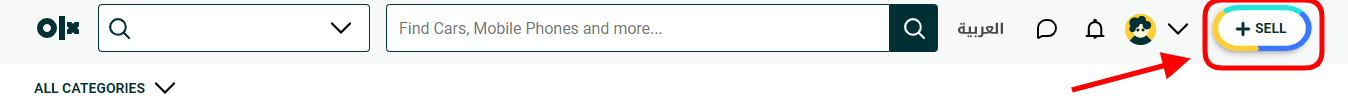
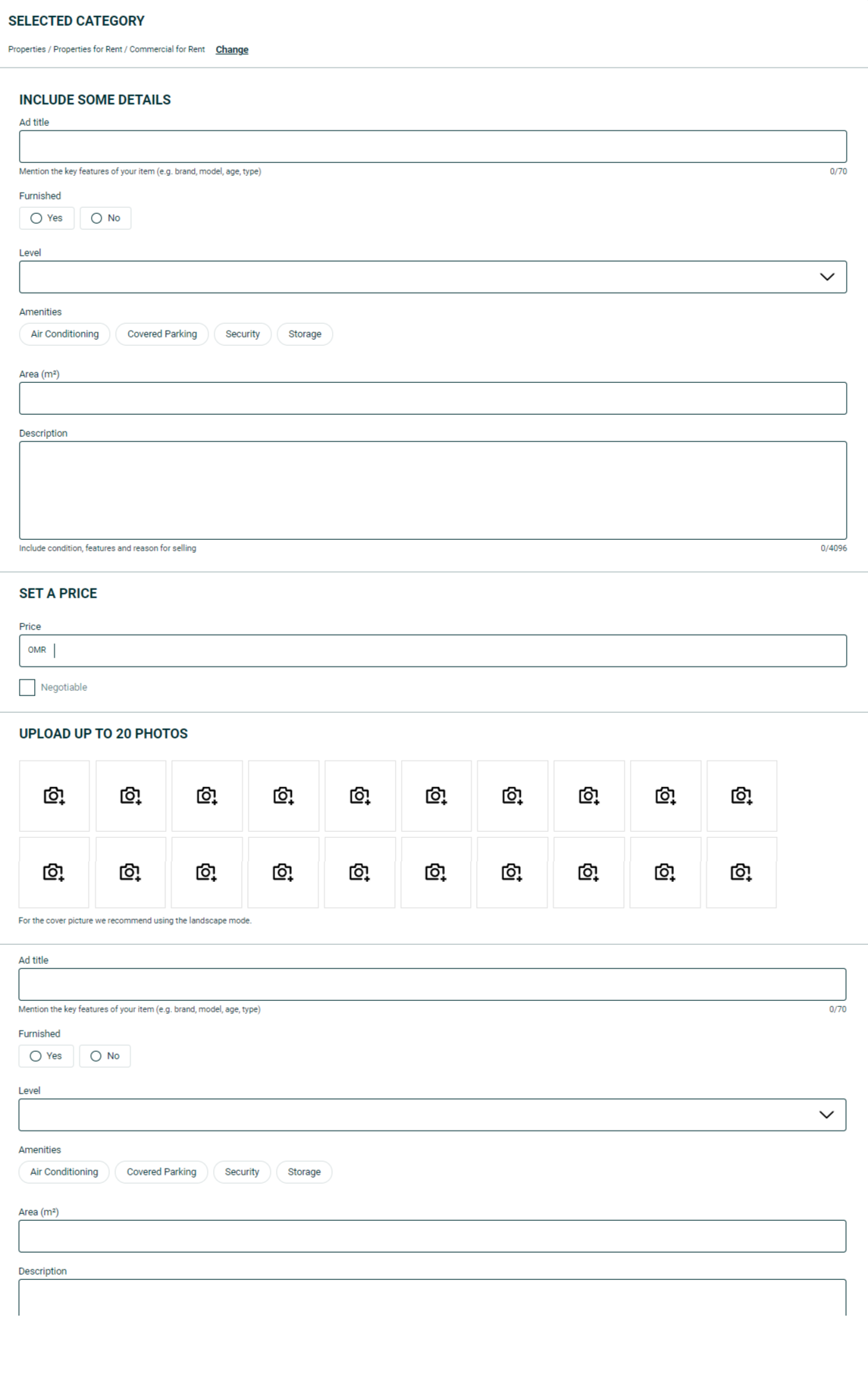
Looking to sell a car?
1- Click on “Vehicles”.
2- Select “Cars”
3- Select a Brand.

Looking to sell/rent a new home?
1- Click on “Properties”.
2- Select “Properties For Sale”
3- Select “Apartments For Sale”.

Looking to sell a mobile?
1- Click on “Mobiles & Accessories”.
2- Select “Mobiles”
3- Select a Brand.

Looking to sell a laptop?
1- Click on “Electronics & Home Appliances”.
2- Select “Computers & Tablets”
3- Select “Laptop Computer”.

Looking to sell furniture?
1- Click on “Home & Garden”.
2- Select “Furniture”

Looking to sell a night dress?
1- Click on “Fashion & Beauty”.
2- Select “Clothing & Accessories”
3- Select “Women’s Clothing”.

Looking to sell a German Shepherd?
1- Click on “Pets”.
2- Select “Dogs”

Looking to sell a crib?
1- Click on “Kids & Babies”.
2- Select “Cribs & Strollers”.

Looking to sell a bike?
1- Click on “Sporting Goods & Bikes”.
2- Select “Bikes”.

Looking to sell a piano?
1- Click on “Hobbies, Music, Art & Books”.
2- Select “Musical Instruments”.

Looking to hire?
1- Click on “Jobs & Services”.
2- Select the vacancy.

Looking to liquidate your business?
1- Click on “Business & Industrial”.
2- Select “Shops Liquidation”.
